When it comes to creating an effective gig on Fiverr, it's like maneuvering a labyrinth; every turn requires strategic planning and attention to detail. From crafting an engaging gig title to optimizing your gallery, each element plays a vital role in attracting potential buyers.
But what truly sets a successful gig apart? Let's explore the nuances of gig overview, scope, pricing, description crafting, and requirements setting to uncover the key ingredients for a standout Fiverr gig that commands attention and drives sales.
Table of Contents
Gig Overview

When creating your Gig on Fiverr, start by crafting a clear and concise title that accurately represents your services. The title clarity is important for Gig visibility and attracting potential buyers.
Utilize relevant keywords in your title to improve your Gig's discoverability through effective keyword strategy. Additionally, selecting the right category and subcategory is essential for enhancing your Gig's visibility in search results. By choosing the appropriate category, you increase the chances of your Gig being seen by the right audience.
Remember, category changes post-publishing aren't allowed, so guarantee accuracy from the start. This strategic approach not only boosts your Gig's visibility but also sets a strong foundation for your services on Fiverr.
Invest time in perfecting your title and category selection to establish a solid base for your Gig, influencing how it's perceived by potential buyers.
Scope and Pricing
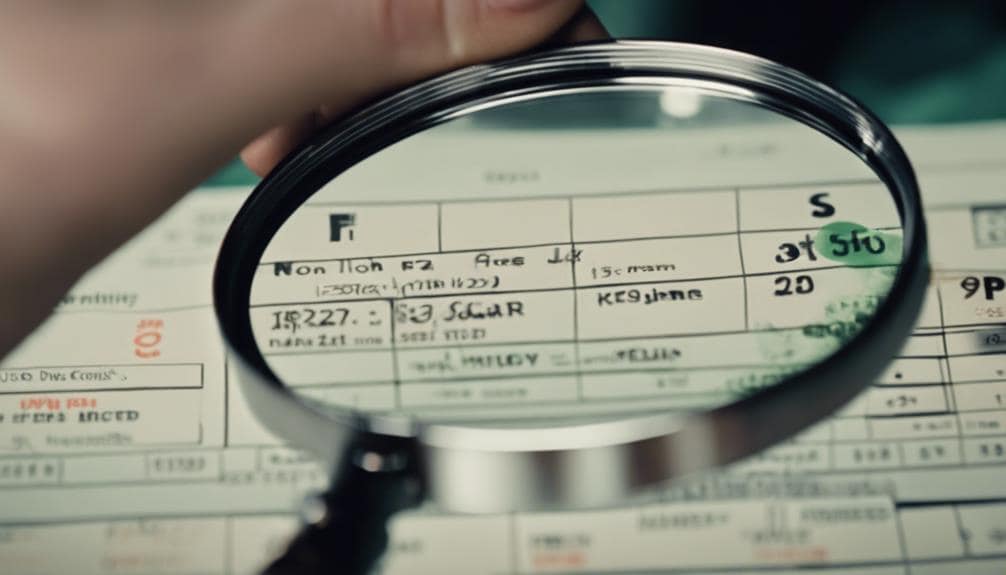
To effectively showcase the scope of your services and determine competitive pricing on Fiverr, make sure your package names and descriptions are compelling and transparent. Here's how you can strategize your pricing:
- Name and Describe Clearly: Name your packages descriptively to attract buyers. Clearly outline what each package offers to set clear expectations.
- Specify Delivery and Items: Transparency is key. Specify the delivery time for each package and clearly list what items are included in each to avoid misunderstandings.
- Offer Revisions: Provide a set number of revisions to manage buyer expectations effectively. This helps in avoiding scope creep and ensures client satisfaction.
- Competitive Pricing: Conduct market research to understand category standards. Choose a pricing strategy that aligns with the market while offering value-added services for differentiation.
Description Crafting
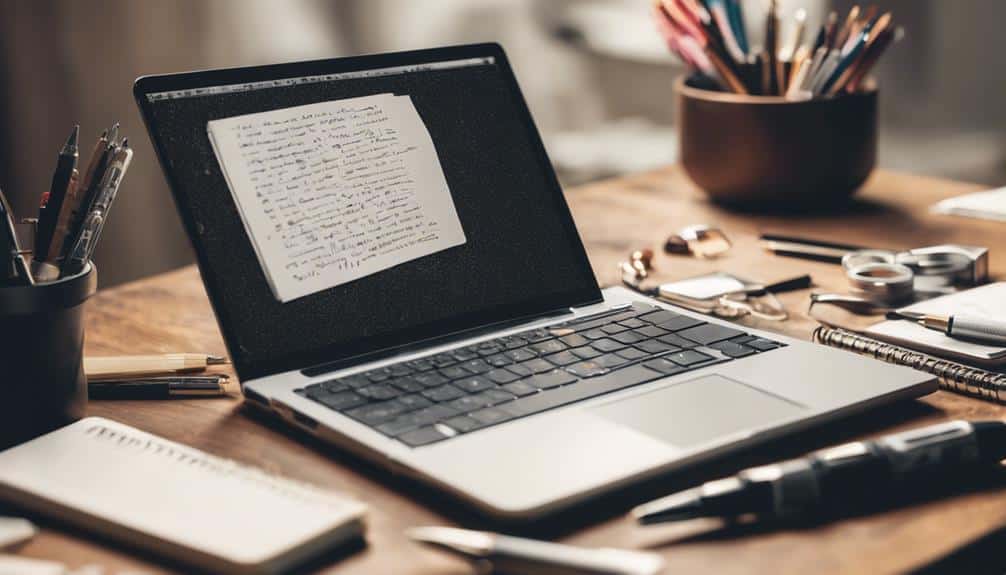
Craft a mesmerizing gig description that effectively communicates the value of your services to entice potential buyers and set yourself apart in the competitive Fiverr marketplace. When crafting your gig description, focus on gig branding and client communication to create a compelling narrative that resonates with your target audience. Showcase your expertise, highlight your unique selling points, and avoid adding unapproved URLs or contact information in your description. Remember, you have up to 1,200 characters to make a lasting impression, so be strategic in your approach. Here's a table to help you structure your gig description effectively:
| Key Points | Tips | Impact |
|---|---|---|
| Highlight Expertise | Showcase skills and experience | Attracts clients looking for quality services |
| Unique Selling Points | Emphasize what sets you apart | Captures attention and differentiates you |
| Call-to-Action | Encourage clients to make a purchase | Increases conversion rates and gig success |
Crafting a compelling gig description is essential for success on Fiverr. Focus on clear communication and engaging content to maximize your gig's potential.
Requirements Setting

To guarantee a smooth ordering process on Fiverr, clearly define specific buyer requirements for initiating an order, including project details or necessary file attachments. When setting requirements, aim for customization to suit the project's needs and foster effective buyer communication.
Here are some key tips to enhance your requirements setting:
- Utilize various formats: Make use of free text, multiple-choice options, or attachments to effectively specify requirement details. This allows for flexibility and clarity in what you expect from the buyer.
- Mark important information: Make sure to mark vital details as required. This practice guarantees that buyers provide all necessary information, reducing back-and-forth communication and delays in the order process.
- File upload capacity: Take advantage of the ability to upload files up to 5GB. This feature enables buyers to share relevant materials or detailed instructions, aiding in project completion.
- Finalize requirements: Once you have set all the necessary details, remember to save your buyer requirements. Doing so streamlines the order process, enhancing efficiency and clarity for both parties.
Gallery Optimization

Optimize your gallery on Fiverr by strategically showcasing high-quality images and engaging multimedia elements to attract potential buyers effectively. When selecting images, make sure they're of top quality, as Fiverr allows uploads of up to 5GB to present your Gig crisply. Adhere to Fiverr's image quality and ownership guidelines to build trust with your audience.
To enhance engagement, consider integrating videos, audio files, and PDFs within the specified limits. Keep videos under 75 seconds and less than 50 MB for the best viewing experience. By incorporating these visual elements, you can elevate your Gig's appeal and captivate potential buyers.
Implementing smart engagement strategies through video integration and visually appealing elements will help your Gig stand out and attract more attention. Remember, the key is to create a gallery that not only looks professional but also effectively communicates the value you offer to your clients.
Frequently Asked Questions
How Do I Make My Fiverr Gig Effective?
To make your Fiverr gig effective, focus on optimization and promotion. Craft a catchy title, detailed description, and use relevant tags. Set competitive pricing, delivery times, and offer enticing extras. Regularly update to stay competitive and attract buyers.
How Do You Write a Good Gig on Fiverr?
When penning a solid gig on Fiverr, focus on gig optimization for visibility. Guarantee effective pricing to allure buyers. Stand out with a distinctive title, relevant category, detailed description, FAQs, and tags. Maximize your gig's potential!
How Do I Get My Gig Noticed on Fiverr?
To get your Gig noticed on Fiverr, focus on Gig promotion. Attract buyers with compelling visuals, SEO-friendly titles, competitive pricing, and excellent service. Engage with the Fiverr community and share your Gig on social media for maximum exposure.
How Do I Make My Gig Stand Out on Fiverr?
To make your Gig stand out on Fiverr, embrace smart Gig promotion strategies and savvy Gig pricing tips. By showcasing value, engaging visuals, and top-tier service, set yourself apart from the crowd and attract enthusiastic buyers.
Conclusion
Congratulations on creating an effective gig on Fiverr! By following the key steps outlined in this article, you have set yourself up for success in attracting buyers and showcasing your services.
Remember to continuously update and improve your gig, promote it through social networks, and provide exceptional service to maintain its success.
With dedication and persistence, your gig on Fiverr can help you achieve your goals and boost your freelancing career. Good luck!
