Imagine this: effortlessly adding funds to your Fiverr account to kickstart your next project.
But how exactly do you navigate the deposit process smoothly? Discover the steps involved in depositing money on Fiverr, from selecting the right payment method to managing your account balance effectively.
Learn how to enhance your Fiverr experience by mastering the art of depositing funds seamlessly and efficiently.
Table of Contents
Payment Methods on Fiverr

When depositing money on Fiverr, understanding the available payment methods is important for a seamless transaction process. Fiverr offers a variety of payment options, including credit/debit cards, Apple Pay, Boleto, and GiroPay. These methods cater to different buyer preferences and locations, ensuring flexibility in completing transactions. It's important to note that payment methods are linked to the buyer's country of residence, and inactive methods are automatically removed after 4 months to streamline the process and prevent confusion.
Currency exchange is an essential aspect when dealing with international transactions on Fiverr. Depending on your location and the currency you operate in, there may be currency exchange fees or differences in exchange rates that could impact the final amount you pay. Being aware of these potential fluctuations can help you make informed decisions when selecting your preferred payment method and understanding how it affects the total cost of your transactions.
Setting up Your Payment Method
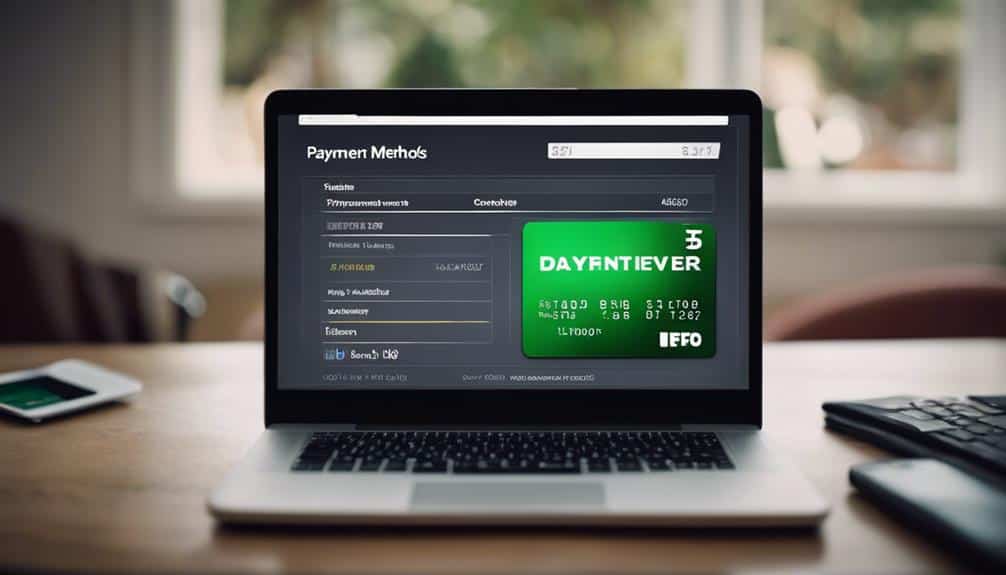
To establish your payment method on Fiverr, access your account settings and proceed to the payment methods section to enter your preferred payment details. It's vital to prioritize payment security and adhere to transaction limits. Here's how to get started:
- Access Account Settings: Log in to your Fiverr account and locate the account settings tab. Within the settings, find the payment methods section.
- Enter Payment Details: Input the details of your preferred payment method, which can include credit cards, PayPal, or other accepted options. Make sure all information is accurate and up to date for security purposes.
- Check Transaction Limits: Be aware of transaction limits associated with your chosen payment method. Familiarize yourself with any restrictions to avoid transaction issues in the future.
Setting up your payment method correctly ensures a smooth deposit process on Fiverr, enabling you to make purchases or pay for services hassle-free.
Depositing Funds Into Your Account

After setting up your payment method on Fiverr, the next step is depositing funds into your account to facilitate seamless transactions for purchases or services. Fiverr offers various funding options for depositing money, including adding a credit card or using popular payment methods like Apple Pay or PayPal.
The deposit process is straightforward, with a minimum deposit amount of $1000 USD. Admins and billing managers also have the capability to add deposits to the account directly through the platform. Additionally, Fiverr Pro account holders can easily deposit funds into their accounts, ensuring a smooth payment experience for the services they provide.
Once funds are deposited, they're typically available for use within 3-5 business days, allowing quick access to make purchases or payments on the platform. By utilizing these funding options and understanding the deposit process, you can efficiently manage your account balance on Fiverr.
Using Your Fiverr Balance

Upon completing a transaction on Fiverr, your Fiverr Balance is automatically utilized for your next purchase. Here's how you can efficiently make the most of your Fiverr Balance:
- Automatic Application: Your Fiverr Balance is seamlessly applied towards your next purchase on the platform, ensuring a smooth transaction process.
- Insufficient Balance Backup: If your Fiverr Balance lacks the necessary funds to cover the entire purchase amount, you can easily use another payment source to make up the difference, allowing for flexibility in payments.
- Transparency: Details regarding your Fiverr Balance are clearly displayed on the checkout page, providing you with full transparency on the funds being used for your transactions.
Adding a Credit Card for Payments

Consider adding your credit card to enable seamless and secure payment methods for your Fiverr transactions. To add a credit card for payments on Fiverr, navigate to your profile picture and access the payment methods tab. Complete the required details at the bottom of the page to securely store your credit card information. By adding your credit card, you can streamline the payment process and make transactions more efficient.
Credit card security is paramount when adding this payment method to your Fiverr account. Fiverr guarantees strong security measures to protect your sensitive information during payment processing. With your credit card securely stored, you can make hassle-free payments for the services you avail on Fiverr. Setting your credit card as the default payment option simplifies future transactions and eliminates the need to repeatedly enter payment details. Enjoy the convenience and enhanced security that comes with adding a credit card for your Fiverr payments.
Frequently Asked Questions
How Do You Receive Money on Fiverr?
To receive funds on Fiverr, choose from various withdrawal options like PayPal or Payoneer. Select your preferred currency and make sure you meet the minimum withdrawal amount of $30. Funds may have a 14-day clearing period, shorter for Top-Rated Sellers.
How Do I Add Payments to Fiverr?
To guarantee payment security and streamline payment processing on Fiverr, visit your account settings and access the billing section. Add funds via credit/debit card, PayPal, or your Fiverr balance. Your added funds are used for purchases first.
Do You Need a Bank Account for Fiverr?
Yes, you need a bank account for Fiverr withdrawals. Alternative options include PayPal and Payoneer. PayPal integration may incur currency conversion fees. Set up your preferred payment method in the 'Manage Payout Methods' section.
What Are the Payment Methods on Fiverr?
Payment options on Fiverr include credit/debit cards, Apple Pay, Boleto, GiroPay, and Fiverr Balance. Withdrawal process is seamless with funds going to your chosen account. Manage payment methods in settings to suit your needs conveniently.
Conclusion
To sum up, depositing money on Fiverr is a straightforward process that offers users a variety of payment methods to choose from based on their country of residence.
By setting up their preferred payment method, users can easily deposit funds into their account, manage their Fiverr Balance, and make payments for services rendered.
With clear instructions and options for managing funds, Fiverr provides a user-friendly platform for freelancers and clients alike.
